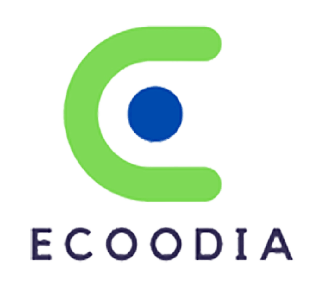How do I do SEO on Web Story

Google Web Stories is the web version of the popular "Stories" format we see on social media apps like Instagram and TikTok.
This new format makes it easy for anyone to create short, engaging, and dynamic content that can then be read in any browser on the open web.
How do I create an SEO-friendly Web Story?
Here are some SEO friendly tips to increase your traffic using Web Stories:
- Create a web story for your top
- Use Jump Links to connect the Web Story to the main paragraphs of your article.
- Add numbers to each stage of Web Stories and be brief
- Covering a topic from multiple angles
- Use video and animation to communicate your message
- Let Google index your story
- Be authentic and provide clear author and content information
As part of Google's commitment to making the web more engaging and visually appealing, Web Stories was recently brought to the top of
Discover in the US, India, and Brazil. I have been experimenting with a number of clients throughout 2020 with this new format.
Create a web story for your top
articles A web story is short, easy-to-understand content that uses slideshow-like visual content to summarize something you know well.
A web story is your top-rated blog post, what is a movie trailer: a clever selection of "scenes" that can inspire readers to explore your post.
Google will trust your web story because it has already ranked your blog post (or website) on that topic.
Moreover, there is no danger of cannibalism, quite the opposite. The web story is closely related to the article, and Google has done a great job contributing to both.
Use Jump Links to connect the Web Story to the main paragraphs of your article.
The more we link the Web Story to the article behind it, the more we help our readers find what they need most.
In today's information explosion age, content fragmentation is an important feature and a great opportunity. If we can quickly lead readers
to where they find the greatest value in our content, then our mission is truly accomplished.
Specifically, this means creating a direct link from each image in your story to the relevant section of your post. It sounds easy, but it requires a solid plan in your blog post.
How to create a jump link from Web Story?
In fact, you create a jump link, using the Google Web Story Editor for WordPress, by adding the URL to the "Links" section (see below). Here you will add a link that points directly to the internals of the website.
Add numbers to each stage of Web Stories and be brief
We like to add numbers 1-2-3-4-5-6 to each stage of our Stories to help users understand where intelligence and increase the readability of the content.
We want our content to be extremely readable, and yes, a good story doesn't have too much content per slide keeping everything legible under 10 seconds is good practice. We want it to be simple, easy to read and essential. Large blocks of text don't work.
Covering a topic from multiple angles
Imagine that traffic on Google Discover is sorted by user interests. We know that predictive search in Google leverages so-called topic classes in the Knowledge Graph to understand user preferences.
While tapping into a specific area of knowledge is essential, we wanted to provide Google AI/ML News with content that offers diverse perspectives on
a given topic. So, if my topic is SEO, writing a story about upcoming trends is a great way to engage a wider audience. Each trend can attract the attention of a different audience segment in the same context.
Use video and animation to communicate your message
Like any movie trailer, you need to condense complex meanings into a short, compelling sequence. Compress thousands of words into an engaging slideshow that will have all the magic you can think of.
From animating objects individually to using a full-screen video wallpaper, always try to be interesting and thoughtful using every pixel you have, but never waste your attention. reader.
Let Google index your story
Story Simply put, indexing is still a challenge, especially when it comes to trying new things. Here's what we can do to help Google find our stories.
Adds direct links to the Web Story from its related article; embedding is also an option, but less valid: it will slow down your article and reduce two elements to a single URL. A link always takes precedence.
Add sitemaps dedicated to web stories. Yoast does a great job of managing sitemaps, including the ones you need for Web Stories. This is an example of web-story-sitemap.xml.
Add a navigation link (from your homepage, from footer menu or anywhere else) to the sentence landing page stories on the web.
This page is usually found under yourwebsite.com/web-stories/, which contains links to all your web stories.
Connect your stories together. It can be assumed that if users like the first one, they might like similar content of the same type.
Be authentic and provide clear author and content information
Google's automated systems carefully select content based on expertise, authority, and trustworthiness (E-A-T). The general principles of E-A-T, in the context of web stories, translate into the following:
- Be authentic, write something you are passionate about.
- Add a clear reference to the story date your name is published.
- Add your name at the top and let people contact you quickly.
- Google, following best practices for web stories in Explore, says, "be protagonist in your own story."
- We should remember that Discover is Google's attempt to create a social network-like experience. So, just like you do on Facebook, share your views with others and be ready to spark new conversations.
Read More : Graphic Design Principles That are Important for Business Marketing